What is SharePoint and Salesforce Integration and How Does It Operate?
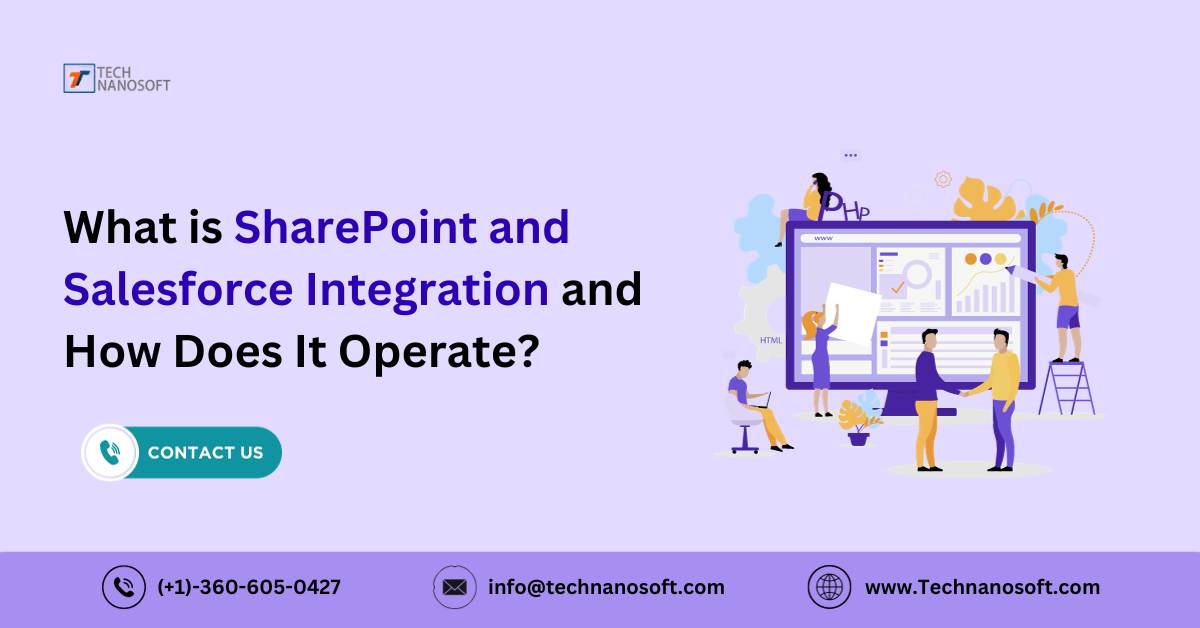
Successful teamwork and streamlined procedures are essential in the fast-paced commercial world of today. Salesforce and SharePoint are two robust platforms that enable firms to go toward increased productivity. A world of opportunities can be unlocked by integrating these two platforms, which provide a smooth combination of strong document management and customer relationship management (CRM) features.
This post will go into the intricacies of Salesforce and SharePoint definitions examine the advantages of combining them, go over important factors to think about, and offer detailed instructions on how to successfully integrate the two.
What Is The Target Of Salesforce ?
Salesforce is a top cloud-based CRM platform that is transforming the way companies manage marketing, sales, and customer support. It is cloud-based, centralizes important consumer data, automates time-consuming work, and provides insightful information.
With the help of this all-inclusive solution, businesses may improve customer interactions, streamline processes, and make wise strategic choices that will ultimately lead to long-term, profitable business growth. Salesforce has grown to be a vital tool for businesses looking for efficiency, agility, and a competitive advantage in the fast-paced business world of today because to its user-friendly design and dynamic features.
What Is The Target SharePoint ?
SharePoint gives organizations the ability to easily create, share, and manage material because to its extensive capabilities and user-friendly design. It functions as a focal hub that encourages teamwork and adds to increased overall productivity. Whether it's via collaborative workflows, version control, or document storage, SharePoint is essential for maximizing teamwork and communication. Being a Microsoft product, it works well with other Microsoft programs, offering businesses a full ecosystem that helps them succeed in the digital world.
SharePoint And Salesforce Integration
The seamless link between Salesforce, a cloud-based CRM platform, and SharePoint, a document management and collaboration tool, is known as Salesforce integration with SharePoint. This interface guarantees unified information access and real-time data synchronization by enabling smooth access to SharePoint documents within the Salesforce environment.
It combines the best aspects of SharePoint's document management features with Salesforce's CRM capabilities to boost efficiency, optimize workflows, and foster collaboration. By empowering enterprises with adaptable solutions for effective data management, reporting, and analytics, the integration encourages document security and compliance and builds a unified ecosystem that streamlines business operations and increases productivity.
Advantages Of Integrated Salesforce With SharePoint
1. Enhanced Cooperation Among Teams
The combination of SharePoint and Salesforce fosters a synergy that improves teamwork. Teams, particularly those involved in sales and marketing, may obtain relevant documents straight from Salesforce thanks to the seamless integration of CRM and document management features. This promotes a cohesive workplace, which facilitates effective teamwork and well-informed decision-making.
2.Document Security
Document security is given top priority in Salesforce and SharePoint connection. Sensitive document protection is ensured by establishing a uniform strategy through synchronized access permissions. Ensuring the secrecy of critical company information is key not only for regulatory compliance but also for building stakeholder trust.
3. Reporting and Analytics
By combining document insights from SharePoint with customer data from Salesforce, the integration unleashes the power of comprehensive reporting. This comprehensive dataset provides a broad perspective, enabling firms to develop plans and make data-driven decisions based on a deep comprehension of document analytics and consumer interactions.
4. Improved Load Distribution
Integration between Salesforce and SharePoint helps to better distribute the workload and avoid operational efficiency bottlenecks. Through equitable task distribution across the two platforms, the integration guarantees peak performance and responsiveness. As a result, the user experience is seamless, encouraging optimal operations and raising the overall efficacy of the Salesforce and SharePoint interface.
A Successful Integration of Salesforce and SharePoint Requires The Following
Prior to starting the integration process, a few things need to be taken into account to ensure a good outcome:
1. Security of Data
Put a focus on data security by putting strong access control and permission policies in place. By limiting access to authorized workers, you may protect sensitive data and create a secure environment where only those with the right authorization can access and alter data. Ensuring the confidentiality and integrity of vital company data requires a proactive strategy.
2. Strategies for Migration
A successful data migration from Salesforce to SharePoint requires strategic planning. Plan out your migrations carefully, mapping fields, removing duplicates from the data, and testing everything thoroughly. An efficient migration plan reduces the possibility of errors, guarantees a seamless transfer of data, and lessens the chance of data loss or inconsistencies.
3. Requirements for customization
By knowing your organization's particular demands, you may customize the integration to match those needs. Determine and handle customisation needs that correspond with specific business procedures to give your teams an easy-to-use integration experience. This customization guarantees that the integrated solution is properly aligned with your organization's operational preferences and procedure, in addition to being efficient.
There Are Three Ways To Carry Out Salesforce And SharePoint Integrations
1. SharePoint Method for Salesforce Files Connect
To easily connect Salesforce and SharePoint, use Salesforce Files Connect. By creating a direct link, this technique makes it simple for users to access SharePoint documents from within the Salesforce interface. By fostering a uniform and cohesive user experience, this integration improves collaboration and data retrieval efficiency.
2. Applications for Third-Party Salesforce to SharePoint Integration
Check out the Salesforce AppExchange for third-party apps to streamline the integration process. Pre-built connectors that are included with these programs reduce the amount of coding and customization that is required. By using these solutions, you can ensure a strong connection between Salesforce and SharePoint while expediting the integration process and saving time and resources.
3. Personalized Salesforce Integration Tool for SharePoint
Use a customized tool to adapt integration to certain organizational demands. This method offers the greatest flexibility, but it necessitates the use of qualified development resources. Customized integration tools that perfectly match workflows might be advantageous for businesses with specific needs since they guarantee optimal performance and a customized user experience.
What Is CRM For Rivian SharePoint?
CRM features that have been incorporated into the SharePoint platform are referred to as SharePoint CRM. Through the integration of CRM functionalities with SharePoint document management capabilities, enterprises may establish a centralized repository for customer-related information and records.
Important Things to Keep In Mind For Change Management When Connecting Salesforce And SharePoint
1.User Training
Provide users with comprehensive training on the nuances of the recently merged system. Make sure users can easily switch between Salesforce and SharePoint so they can take advantage of all the capabilities that are linked. Thorough training fosters user competence and confidence in their ability to use the integrated platform efficiently.
2. Interaction
Encourage open communication at every stage of the integration process. Answer user questions, give frequent updates on the integration's development, and highlight the advantages of the connected system. Transparent and honest communication promotes user acceptability, reduces doubts, and fosters trust, which helps to ease the transition and ensure that the integrated solution is well-received.
3.Response Mechanism
Create a methodical feedback system to actively gather user insights. Invite users to contribute their insights and ideas for enhancements. This useful feedback loop offers a constant flow of data, assisting in the identification of areas that might need improvement or modification. Organizations can guarantee continuous optimization of the integrated system based on actual user experiences by integrating user input.
Does Salesforce Integration with SharePoint Really Need to Happen?
1. The unified ecosystem of information: Information may move between Salesforce and SharePoint with ease thanks to integration. Through this unification, pertinent documents from SharePoint and customer data from Salesforce coexist in a consolidated hub. Teams may now get thorough information without switching between different systems thanks to this.
2. Enhanced Efficiency and Cooperation: By dismantling silos, integration promotes better team collaboration. Teams in charge of sales and marketing, for instance, can obtain documents straight from Salesforce, which simplifies workflows and cuts down on time spent looking for information across platforms. Increased productivity and speedier decision-making result from this efficiency gain.
3. Instantaneous Data Availability: When Salesforce and SharePoint are connected, updates made to one system are immediately reflected in the other. By doing this, the possibility of mistakes and inconsistencies is reduced because all team members are working with the most recent and accurate data.
4. Security and Compliance of Documents: Document security can be approached uniformly using integration. It is possible to synchronize security procedures and access rights set up in SharePoint with Salesforce, guaranteeing the protection of confidential information and compliance with industry standards. This is especially important for companies that handle sensitive client data.
5. Simplified Analytics and Reporting: Comprehensive reporting is made possible by integrated systems, which combine document insights from SharePoint with customer data from Salesforce. Making data-driven decisions, seeing patterns, and developing better strategies are all made easier with this comprehensive approach. Business intelligence is improved by document analytics and CRM working together.
6. Improved Performance and Load Balancing: Improved load balancing between Salesforce and SharePoint is made possible by integration. By distributing workloads more fairly, bottlenecks can be avoided and both systems can operate at their best. As a result, the user experience is more seamless and the system is more responsive.
7.Economies of Price and Resource Efficiency: The use of manual procedures and redundant data entry is eliminated via an integrated approach. This lowers the possibility of mistakes while also saving time. By automating repetitive operations and concentrating on value-added activities, businesses may maximize resources and eventually save money.
8. Upgrading Your Technology Stack for the Future: Businesses' needs for technology are always changing. Your technological stack is future-proofed by integrating Salesforce with SharePoint since it provides a scalable and adaptable base. This flexibility guarantees that there won't be any major disruptions as your systems develop and expand along with your company.
READ MORE- What is Salesforce Webassessor : A Passway To Diverse And Streamlined Certifications
In conclusion
Organizations aiming to create a unified approach to document management and CRM, as well as to optimize procedures and improve communication, should consider integrating Salesforce with SharePoint. Businesses can effectively utilize these two potent platforms by carefully evaluating important factors like data security, migration, and customization as well as by investigating the various integration options. Accept the power of Salesforce and SharePoint connection to help your company achieve better productivity, better decision-making, and long-term success.
FAQ’s on Salesforce Integration with SharePoint
Q.1. In what ways does Salesforce integration with SharePoint improve teamwork?
By combining document management and CRM features, Salesforce and SharePoint integration enables sales and marketing teams to efficiently collaborate by enabling them to access and work on pertinent documents straight from the Salesforce interface.
Q.2. In the Salesforce-SharePoint integrated system, what safeguards are in place to maintain document security?
Document security is given priority by the integration, which synchronizes access rights. In addition to upholding compliance requirements, this coordinated strategy protects sensitive data, guaranteeing its integrity and confidentiality.
Q.3. After integration, is it possible to access current SharePoint documents from Salesforce without any trouble at all?
Yes, users of Salesforce may easily access documents stored in SharePoint right from the Salesforce interface thanks to integration. By doing away with the requirement for redundant storage, this feature fosters a cohesive user experience.
Q.4. How do the various techniques for integrating Salesforce with SharePoint differ from one another?
Using third-party apps from the Salesforce AppExchange for ease of use, leveraging Salesforce Files Connect for a direct link, or creating custom integration solutions for businesses with special needs that allow flexible deployment are some examples of integration techniques.
Q.5. How are change management and user training methods affected by the integration?
In order to guarantee a seamless transition, user training becomes essential, teaching users how to navigate between Salesforce and SharePoint with ease. During the integration process, clear communication, resolving concerns, and emphasizing the advantages are all necessary for effective change management to win over users.









